- Login to Netevia HQ
- Enter your Credentials

3. Click on Reports > Deposits
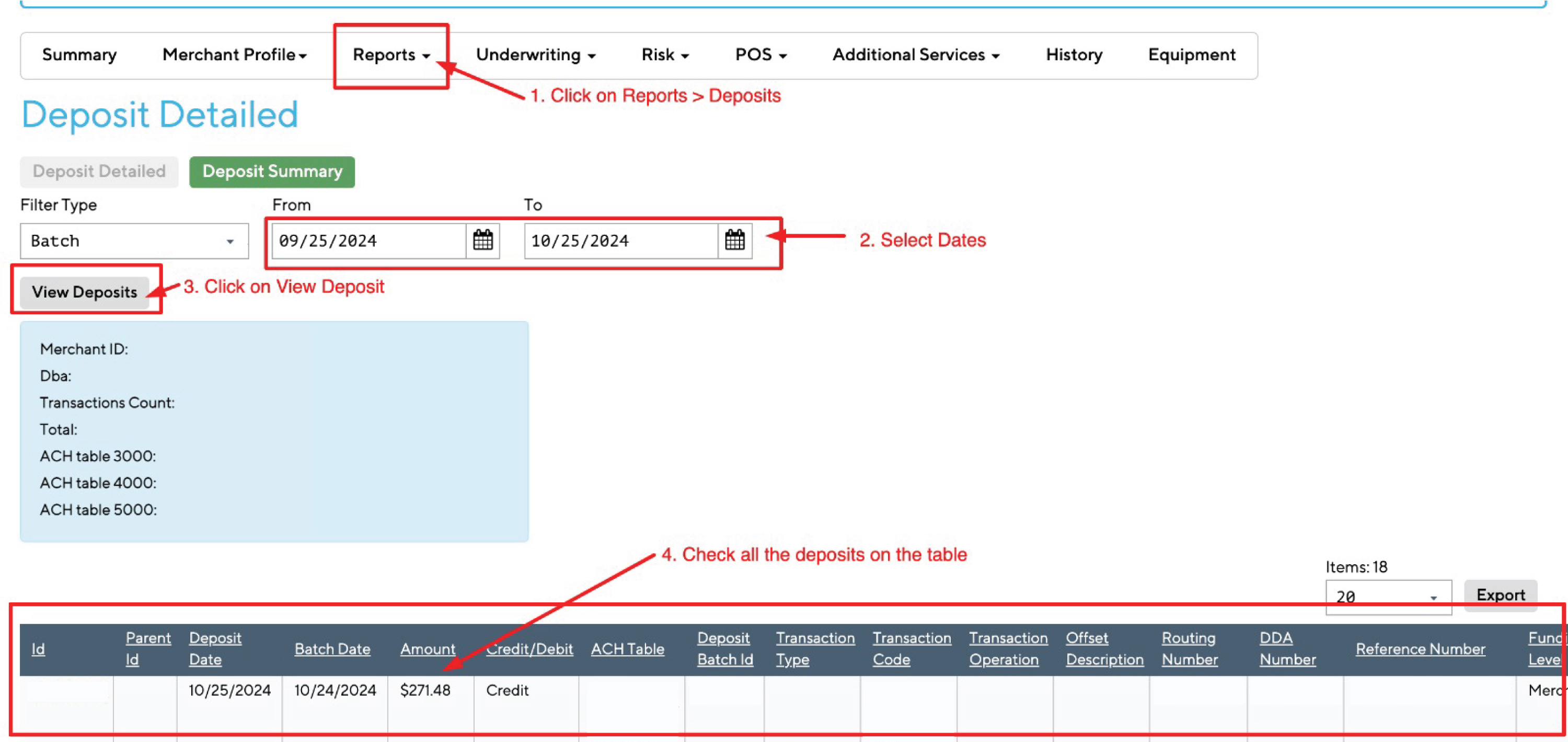
- Select Reports > Click on Deposit
- Select Date
- Click on "View Deposits"
- Check all the Batches with amount and date
If you have any questions or concerns, feel free to call us at +1 (866) 553-3999.