Step 1: Log in to the Cardpointe PCI Portal. Click Here
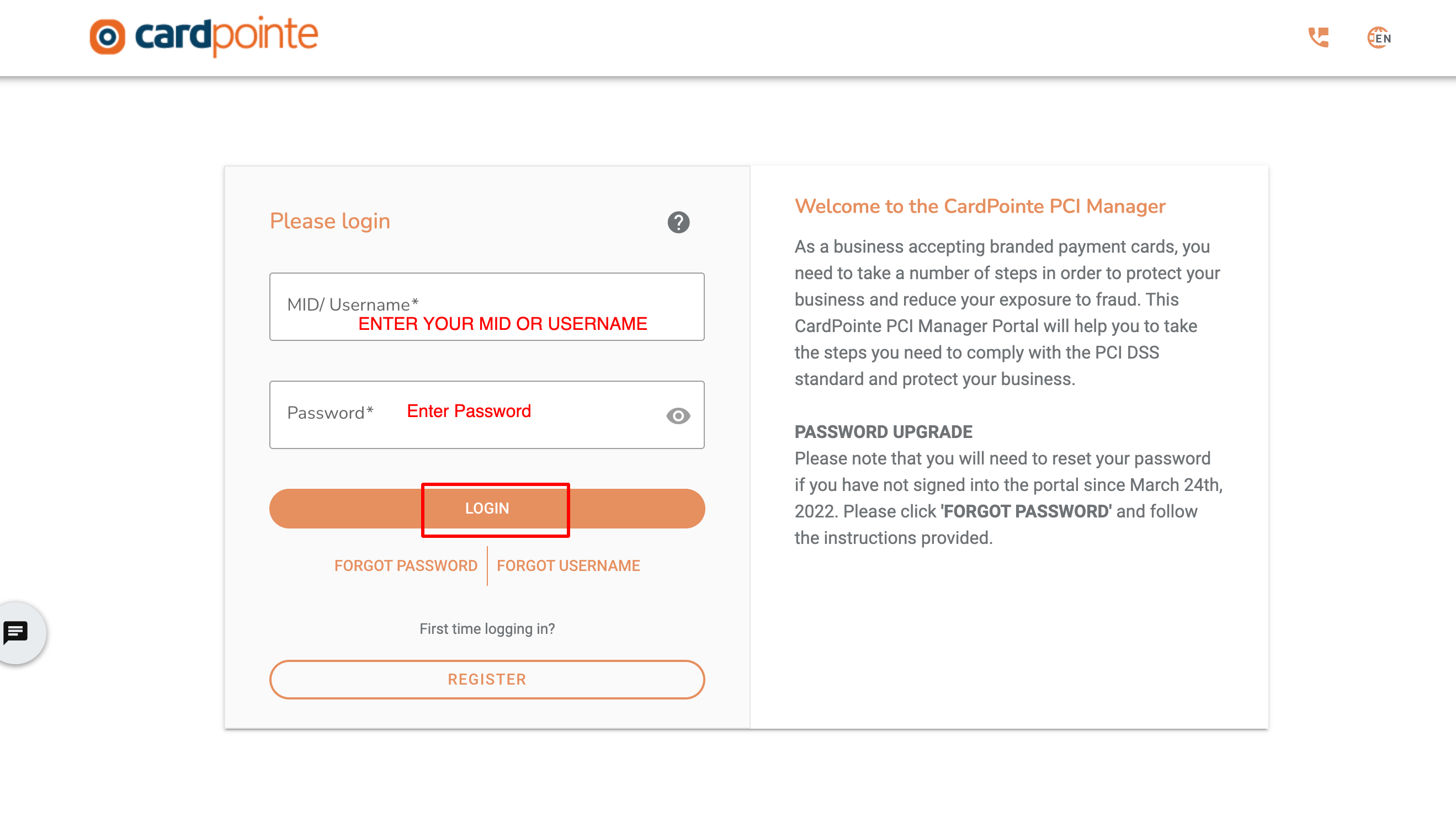
Step-2: Click on Begin Steps
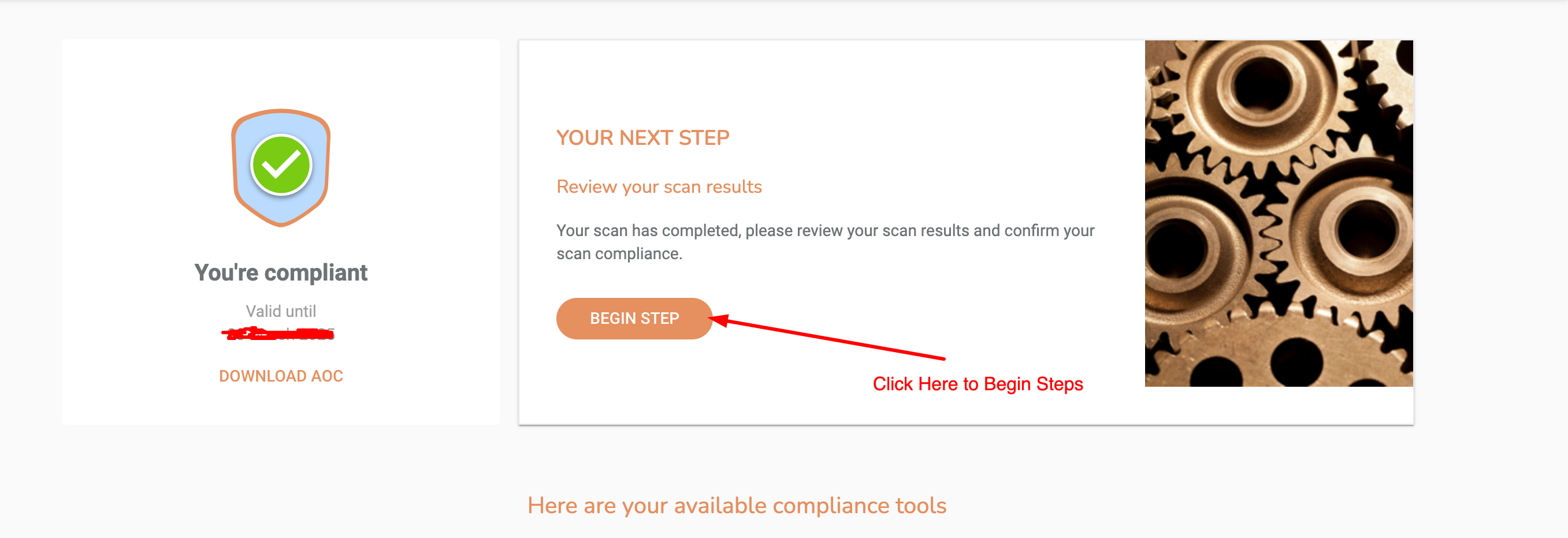
Step 3: Check the result and than Confirm and Attest Scan
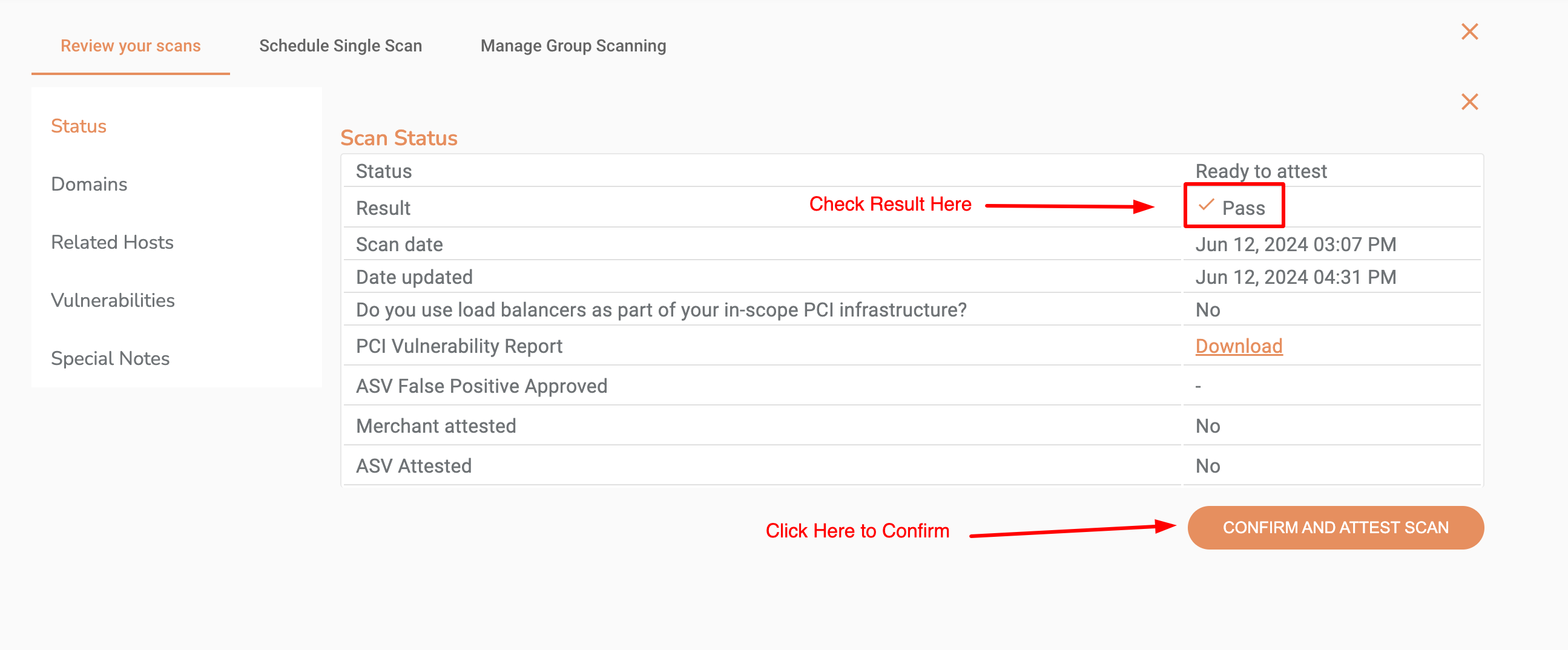
If you have any questions, please call PCI Secure at 1-877-257-0239 from 8 AM to 8 PM CST, Monday to Friday.