1. Login to Clover.com
2. Click on the Settings Icon in the top right corner
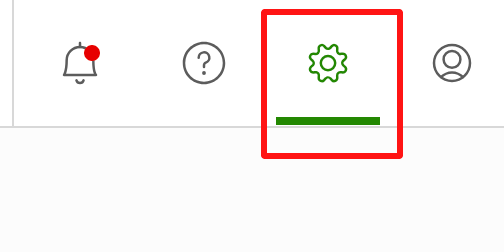
3. Click on "View All Settings"
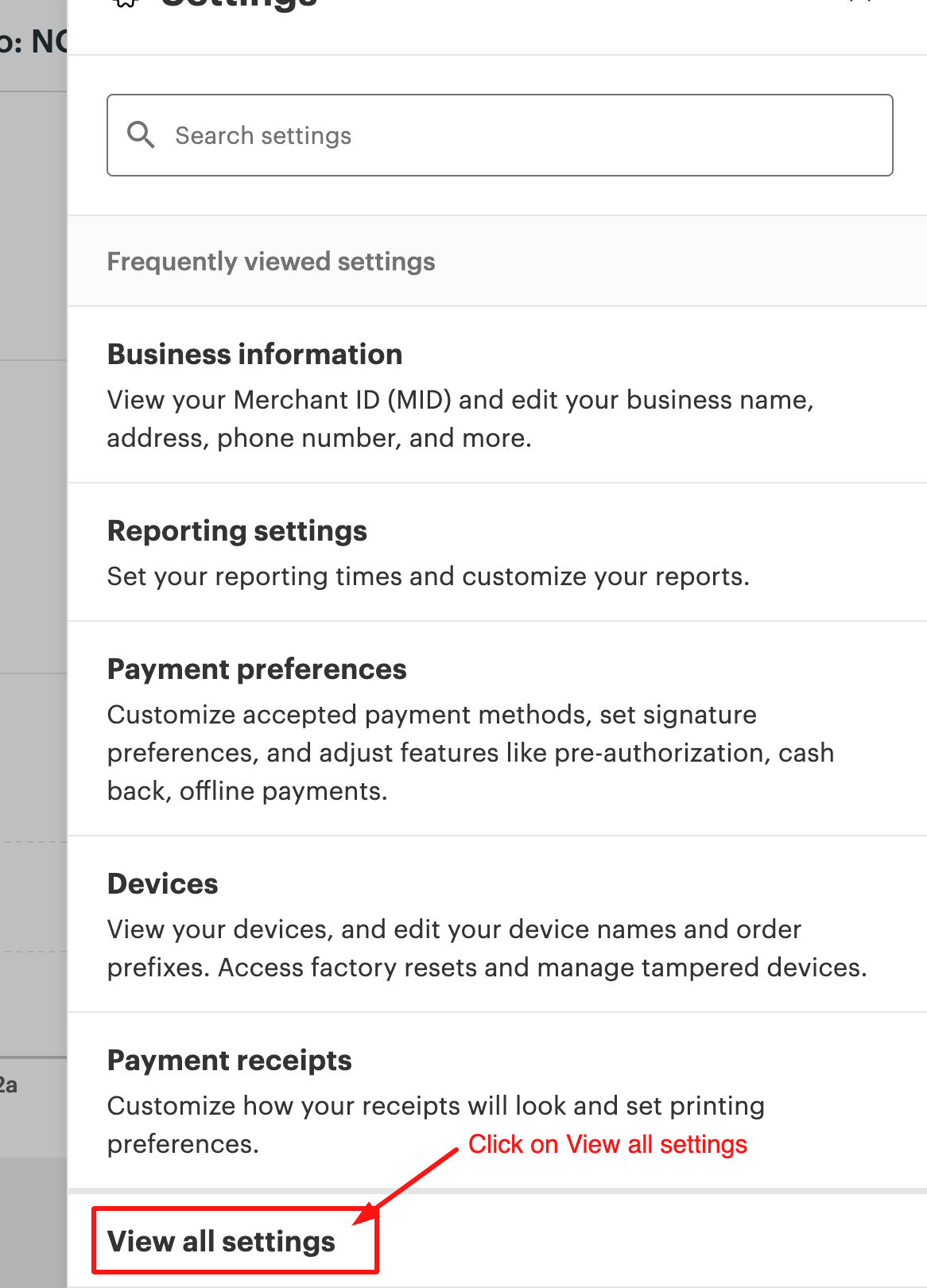
4. Click on Monthly Statements
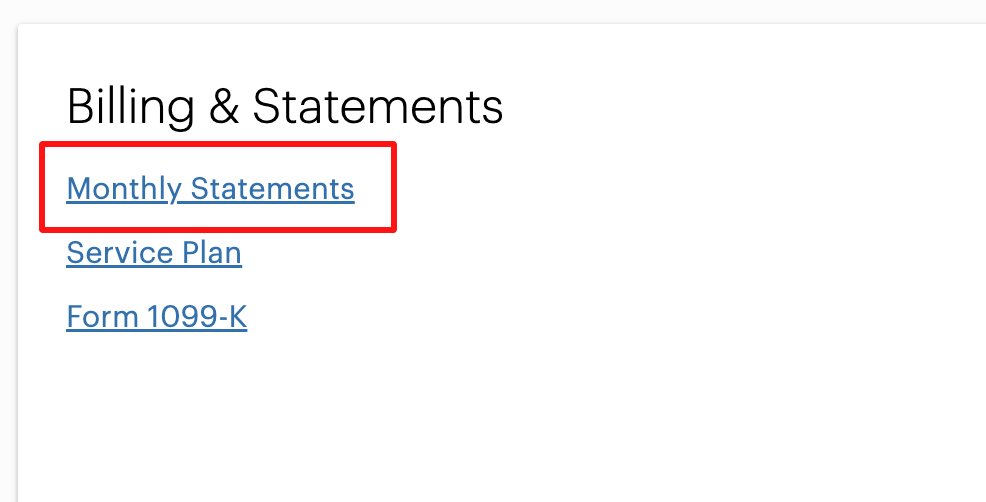
5. Select the month you want to download the statement for, and the statement will be automatically downloaded
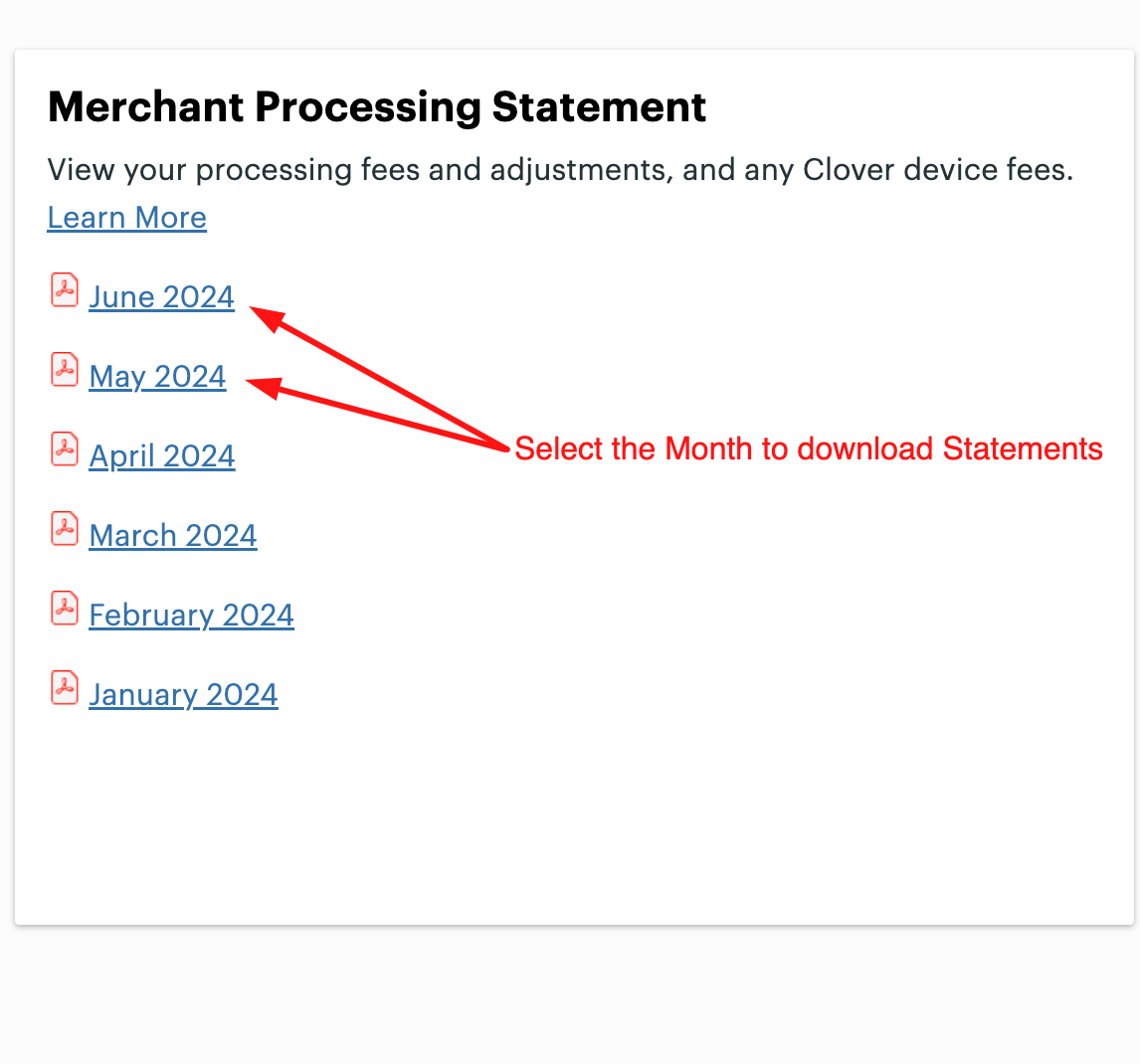
If you have any questions please feel free to call Clover Support at +1 (855) 853-8340.