1. Login to Clover.com
2. Click on Transactions > Payments
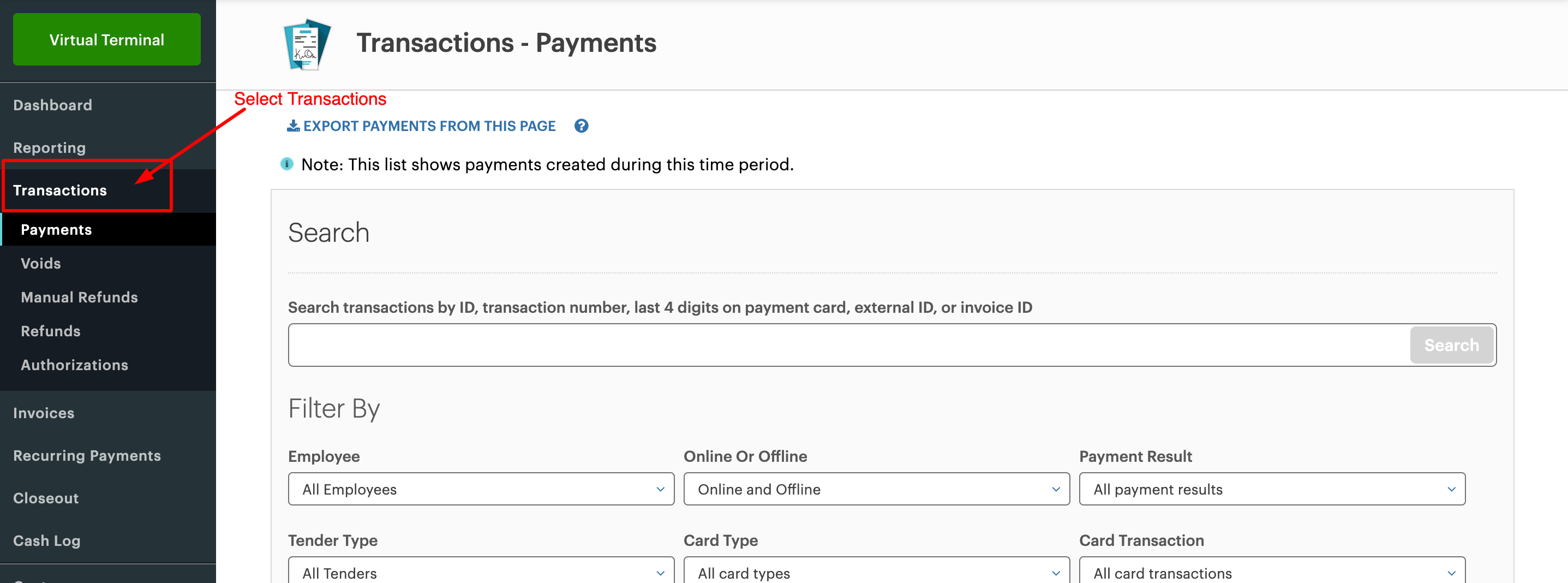
3. Filter the date: Scroll down and find this box to select the date and time to find all transaction
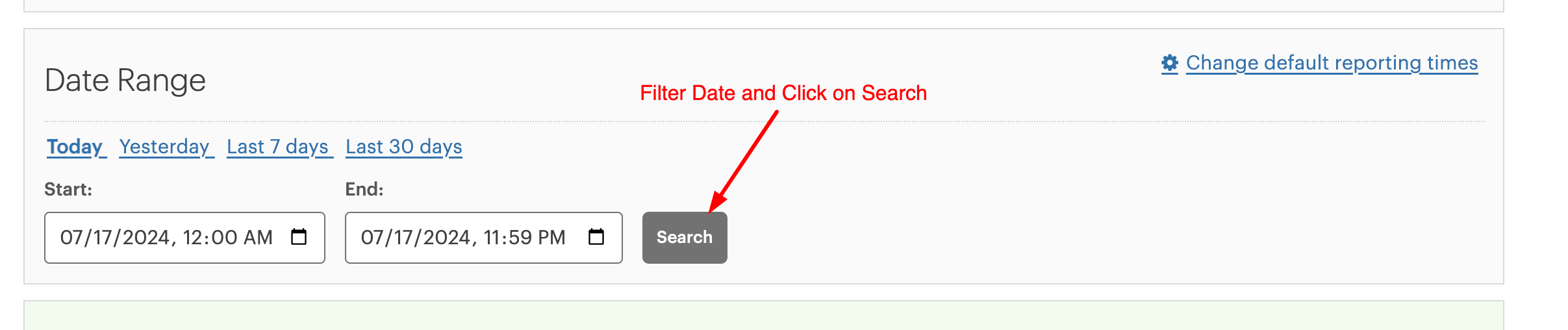
Step 4: Download
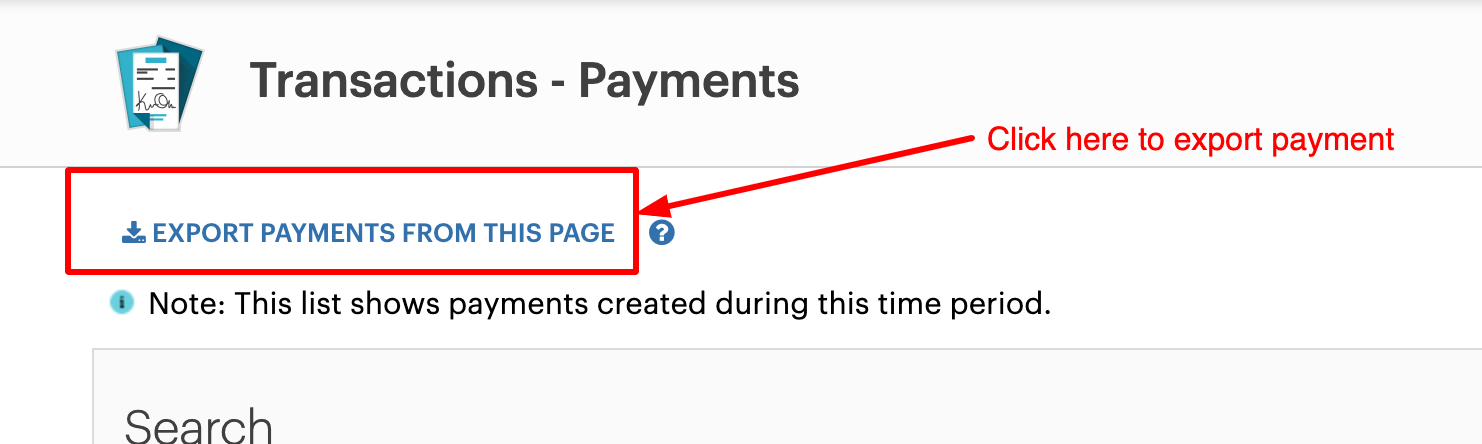
1. Login to Clover.com
2. Click on Transactions > Payments
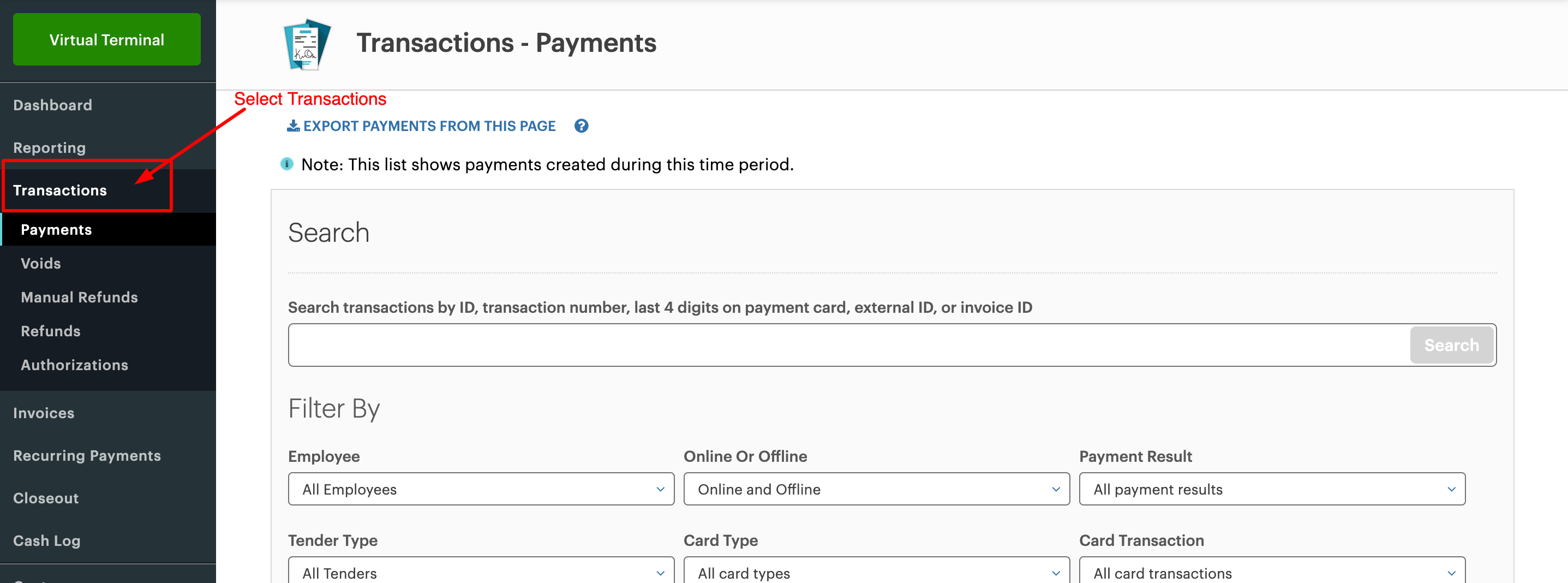
3. Filter the date: Scroll down and find this box to select the date and time to find all transaction
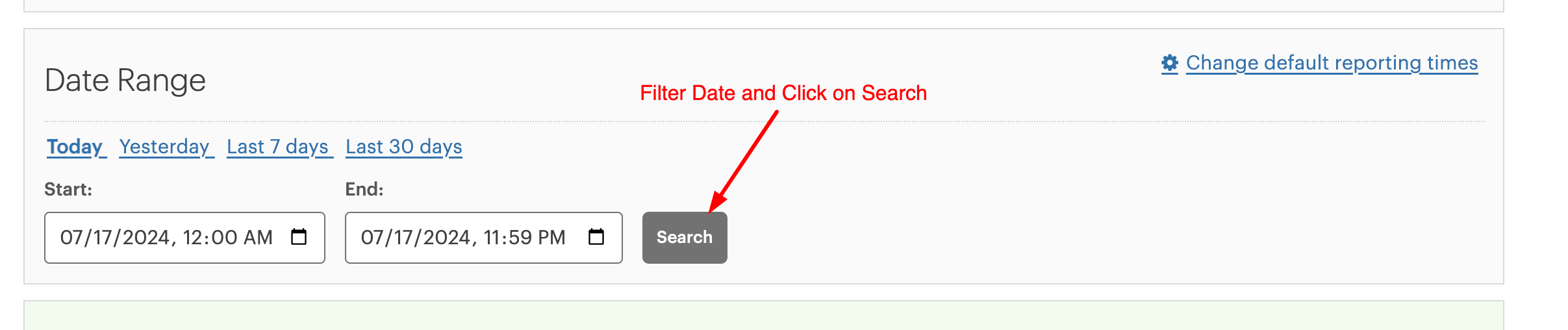
Step 4: Download
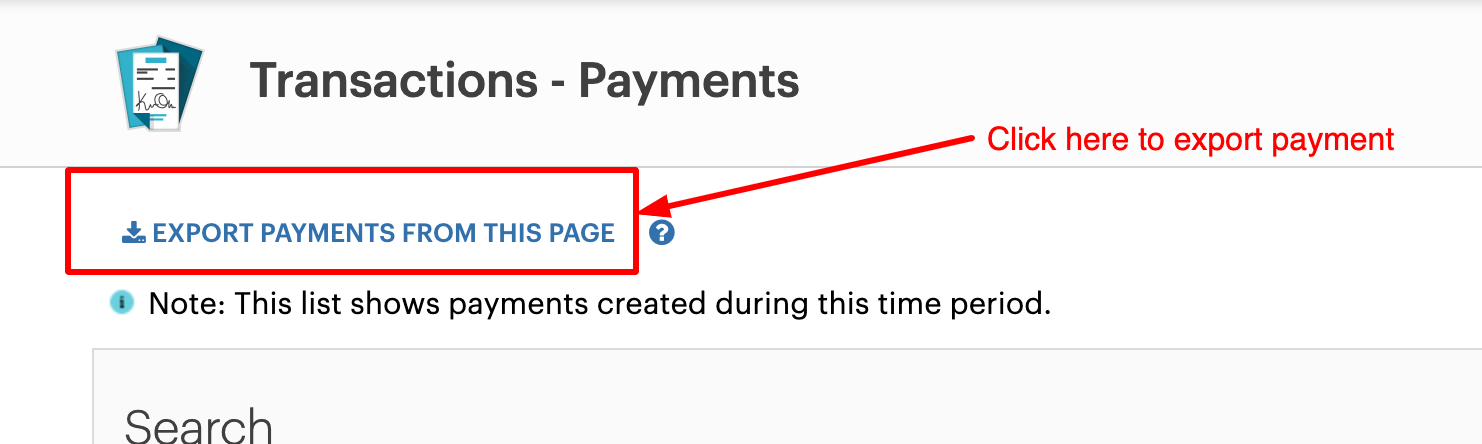
Was this article helpful?